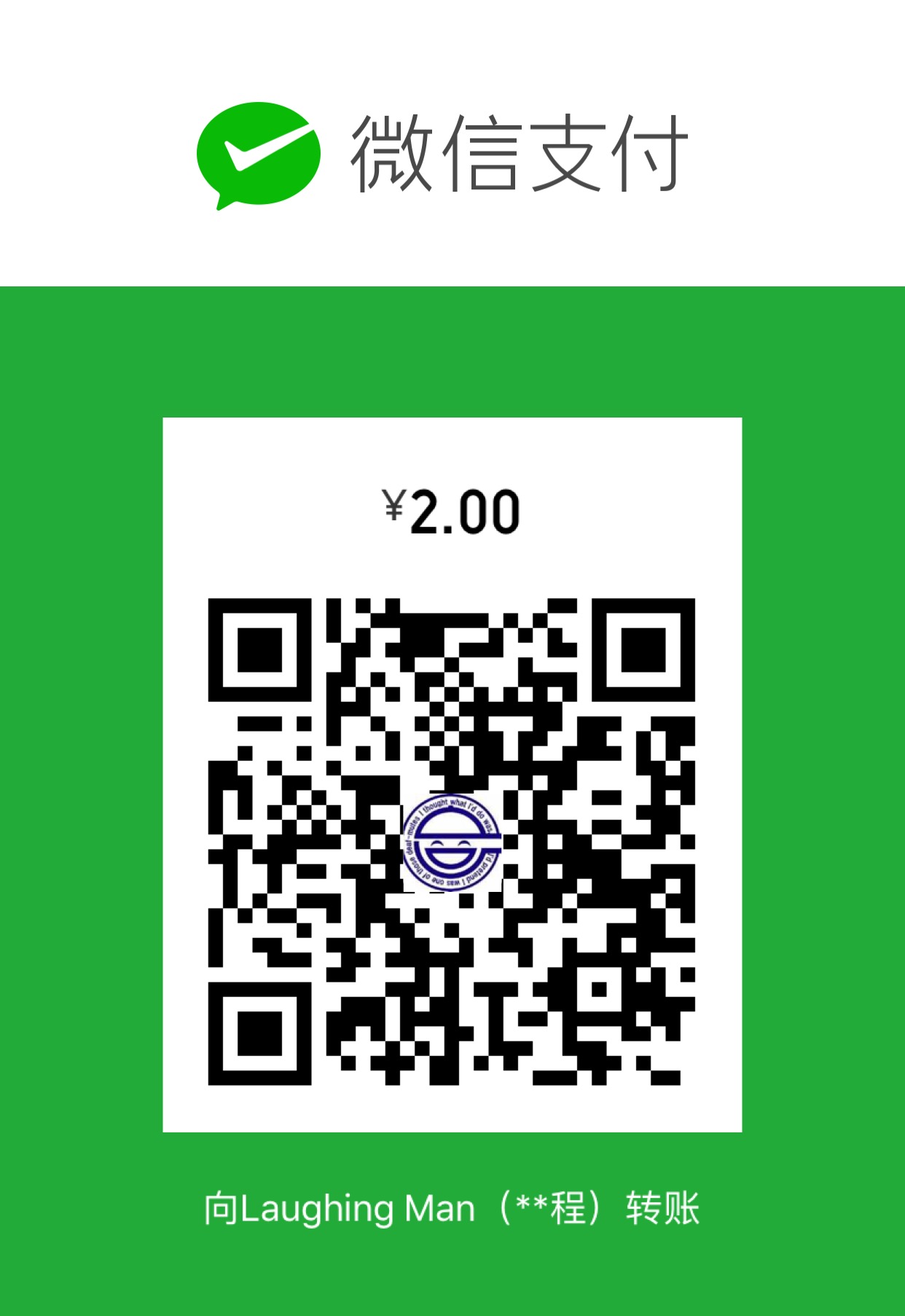git代理设置与取消
设置http代理
git config --global http.proxy http://127.0.0.1:1080
git config --global https.proxy https://127.0.0.1:1080
设置 socks5 代理
git config --global https.proxy socks5://127.0.0.1:1080
git config --global https.proxy socks5://127.0.0.1:1080
取消代理
git config --global --unset http.proxy
git config --global --unset https.proxy
只对某一个 git 或远端仓库设置或取消代理
只对 github 设置代理
#只对github.com
git config --global http.https://github.com.proxy socks5://127.0.0.1:1080
#取消代理
git config --global --unset http.https://github.com.proxy)
只对本地仓库设置代理
# 设置
git config --local https.proxy http://127.0.0.1:1080
# 取消
git config --global --unset http.https://github.com.proxy)
查看代理代理
git config --list
git config --global --get http.proxy
git config --global --get https.proxy
总结
配置文件类型
git config 是配置文件,但提供了通过命令来管理。总共有三份配置文件,分别是:
- –global 全局配置
- –system 系统配置
- –local 本地仓库
具体选哪一种可以根据自己的情况灵活选择。
至于代理, 常用的基本上有 http 和 socks5 两种, http 是应用层的协议, socks5 是工作在传输层的,通常效率较高。 我们常用的 shdowsocks 提供的是 socks5 代理,当让也有一些新的 shadowsocks 客户端版本提供了本地 http 代理等其他功能。